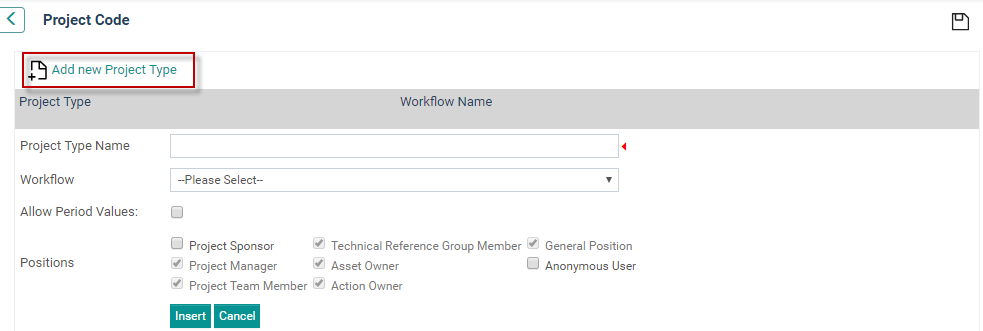
Project Types must be configured so you can categorise their projects according to the project type. The project type will appear within the 'Project Type' dropdown list when defining a new project.
STEP 1: Go to Framework> Project Settings > Project Types and Workflow
STEP 2: Click 'Add new Project Type'.
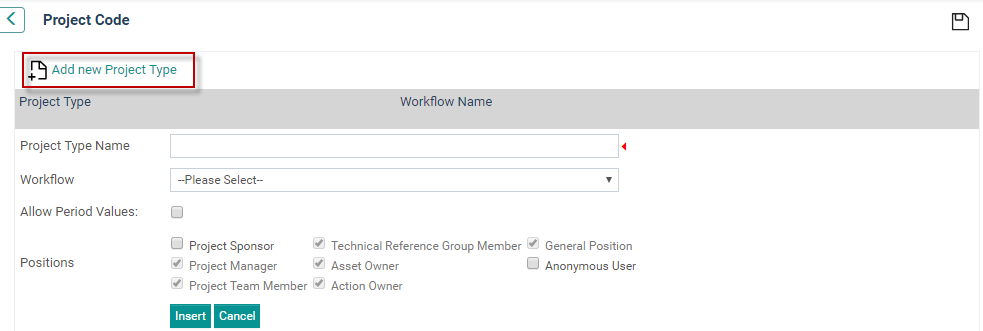
STEP 3: Enter a title.
STEP 4: Select a workflow to be linked to the Project Type. A project type must be linked to a workflow which is what determines the internal structure of any project. Thus, you cannot delete a project type which has already been associated with a project via the workflow link..
STEP 5: By selecting 'Allow Period Values', the administrator can determine if monthly budgeting should be activated. This functionality gives the flexibility for the administrator to categorize which types of projects needs monthly budgeting.
If selected, budget values in Preliminary Budget object will be displayed by month. If un-selected, budget values will be displayed by year (default will be yearly).
STEP 7: Click INSERT. You can use the edit/delete icons to modify or remove an existing project type as required.
Copyright © 2014-2015 CAMMS Online Help. All rights reserved.
Last revised: July 26, 2017