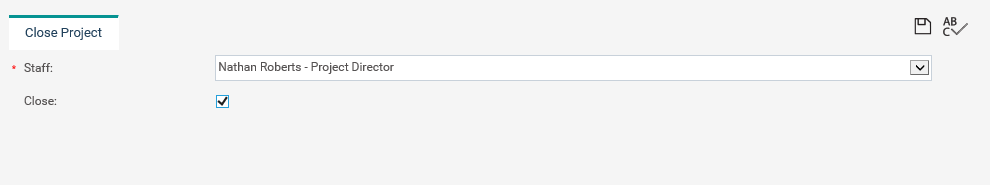
Once you complete the project phases, the responsible person can close the project.
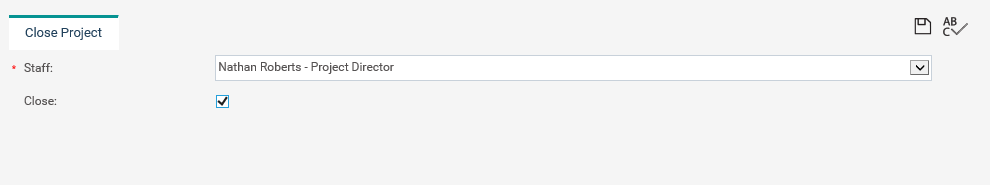
STEP 1: Simply, select your name from the staff dropdown list and tick the 'Close' tickbox.
You will only be able to perform this operation if you are authorised to do so.
STEP 2: Click the 'Save' icon to close the project.
This project will now appear to be closed when viewed through the homepage and the field can be used to filter out completed projects which are no longer of immediate interest.
Copyright © 2014-2015 CAMMS Online Help. All rights reserved.
Last revised: July 26, 2017