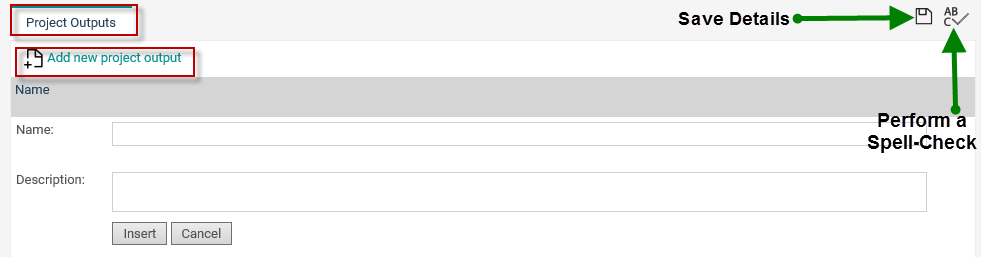
The 'Project Outputs' object allows you to record the output of your project.
STEP 1: Click on 'Add new Project Output' icon.
STEP 2: Enter a Name and a brief description.
For example, the methods undertaken to achieve the project output, whether the achievement of the project output is within the project time frame etc.
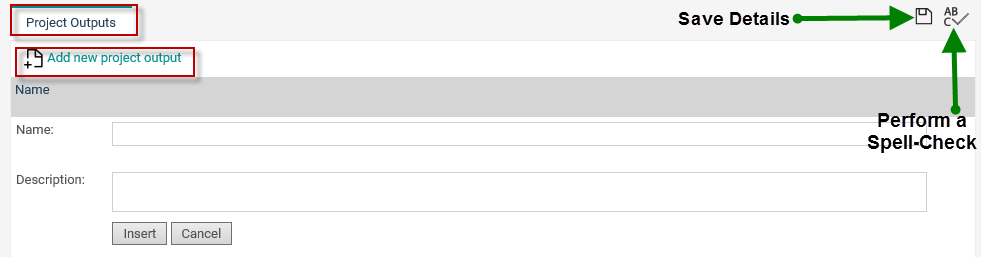
STEP 3: Click on the 'Insert' button.
Copyright © 2014-2015 CAMMS Online Help. All rights reserved.
Last revised: July 26, 2017