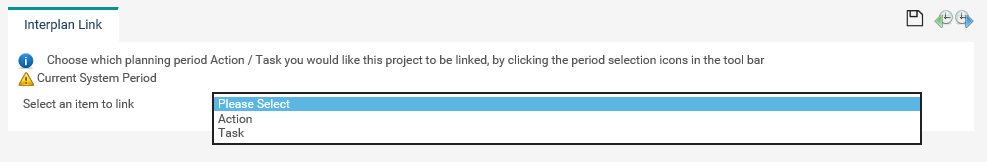
You can link a project to the organisational and planning hierarchy. A project can be either linked to an existing Action or a Task.
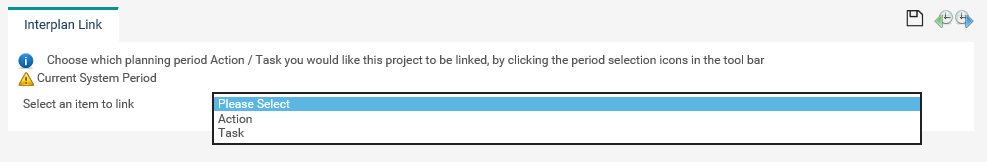
 |
Actual linking of a project to planning area will be done at this point. Please refer the Business Rules for information on Synchronisation |
To link a project to an action or a task in interplan, you should first choose which correct strategy. This is done via the Project linkage object's strategy tab.
Link a Project to an Action
You can link your Project to an existing Action or create it as a new Action within interplan. To link an action, select the 'Action' from the list.
Link a Project to a Task
You can link your Project to an existing Task or create it as a new Task within interplan. To link a task, select the 'Task' from the list.
Important Note: You cannot link 2 different projects to the same action (either through different tasks or 1 to a task and 1 to the action). The Projects Gantt chart tasks will be added below the linked 'task or action'. Hence, it will override the other linked project which is linked to different task within the Gantt.
Copyright © 2014-2015 CAMMS Online Help. All rights reserved.
Last revised: July 26, 2017