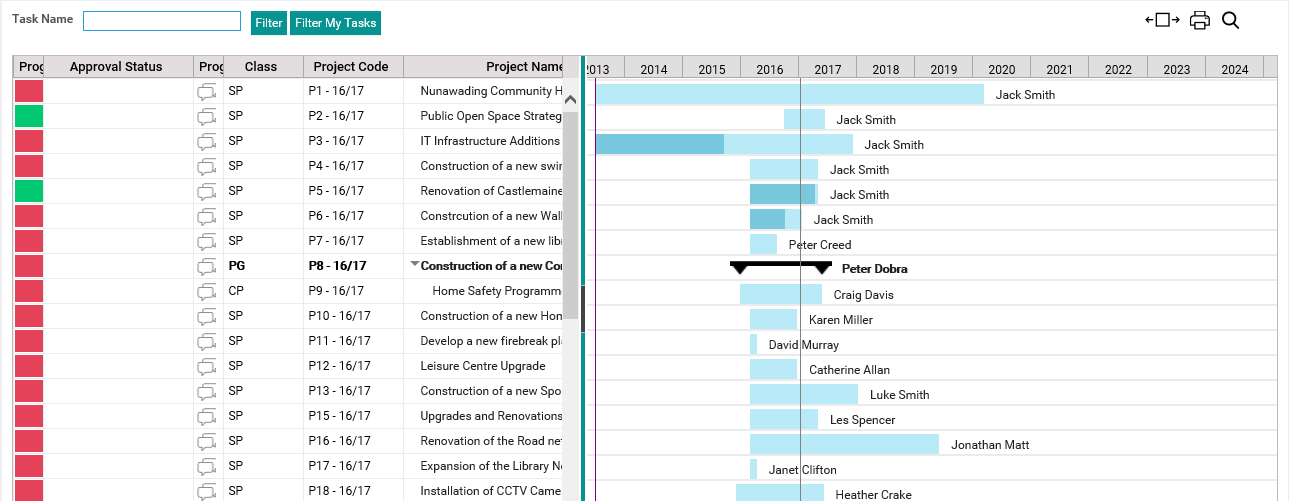
This area displays all projects and their tasks in a Gantt chart, enabling you to group by organisational hierarchy and create custom searches.
The default view would list all open projects ordered by their project code, and the Gantt view is collapsed to the project level. Parent projects would be at the top of the hierarchy and a option to expand and view the child projects if available.
Go to Executive Explorer > Portfolio Project View.
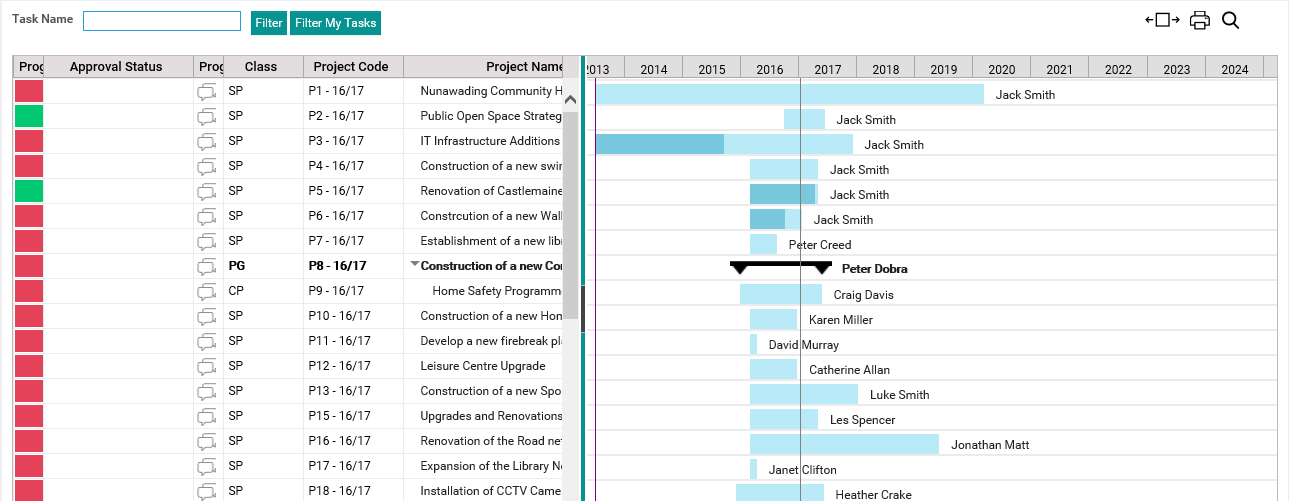
The Organisational View displays the projects grouped by organisational hierarchy. The hierarchy link is established from the service profile which was selected within the project's detail area.
Click the small arrows to expand or collapse a hierarchy.
An auto complete feature is available in the search box where a list of matching names will appear depending on the letters you type (please refer to screen shot below).
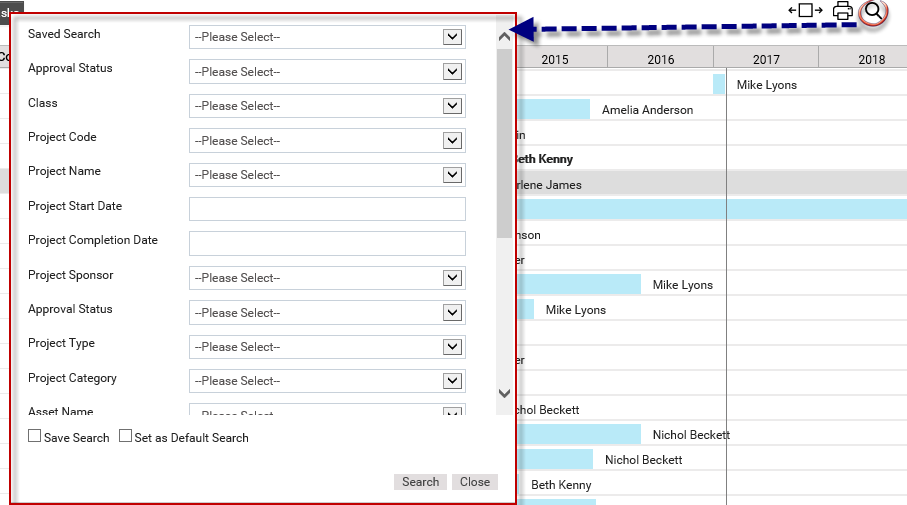
You can also click the time scale and scroll to the left to summarise the timescale and scroll to the right to expand the timescale.
Summarised Timescale
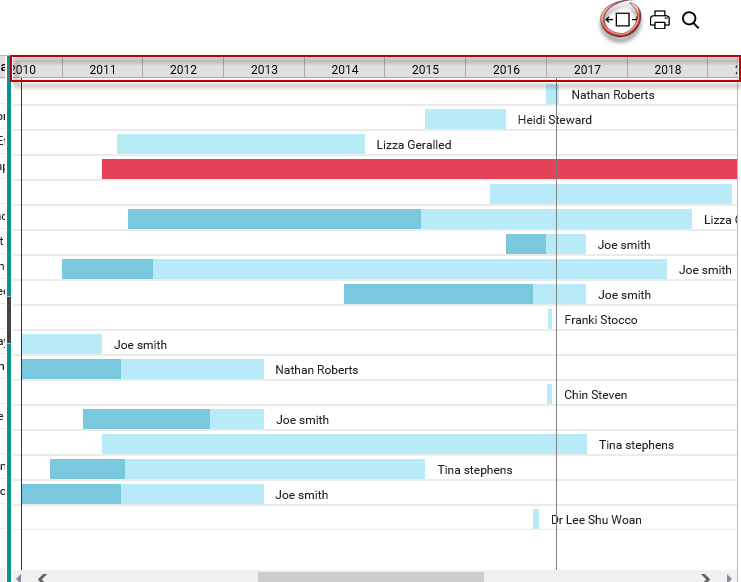
Expanded Timescale
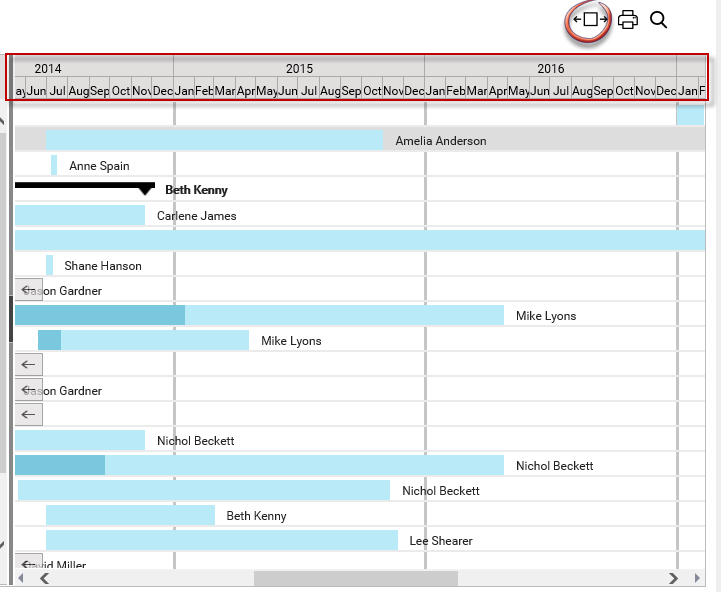
Legend
|
Icon |
Description |
|
|
Search. Functions similar to the search option in Project explorer area (give a link to homepage customisation and advanced search) |
|
|
Opens Print Options. |
|
|
Project/task timeline |
|
|
Projects/tasks in the critical path |
|
|
Parent Project/Projects/tasks which have tasks/sub task linked to it |
|
|
Milestone Tasks |
|
|
Additional Comments. Click to expand or hover over to view the entire comment. |
|
Icons displayed in "Class" column |
Each icon depicts a project class either parent , child or individual. These are defined in Project Settings > Project Class. |
Please refer the Business Rules for more information.
 |
Once the rollover functionality is activated, the project progress is calculated based only on the current action progress even if the particular project is linked to both current and next period actions. |
Copyright © 2014-2015 CAMMS Online Help. All rights reserved.
Last revised: July 26, 2017